4 Videos on Authenticating Users Added to Rails 6 Course
September 26, 2019
When you sign in to a web app, how does it verify your identity and then remember that you’re signed in as you navigate from page to page? 🤔
Well, from the user’s perspective it seems like a pretty trivial thing. But the reality is there’s a lot going on behind the scenes. Implementing user authentication properly in Rails requires a good understanding of several moving parts: sessions, cookies, filters, secure passwords, and so on.
We break it all down in this week’s release of four new Rails 6 videos so you can implement authentication yourself or use a gem with confidence.
We start in module #29 by designing a sign-in form that lets registered users sign in using their email and password.
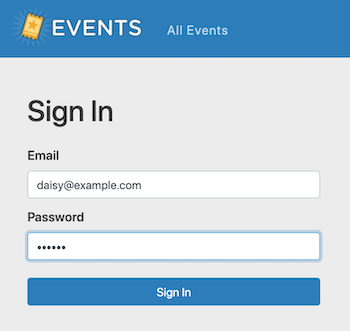
Then we explore exactly what it means to authenticate a user given their sign-in credentials.
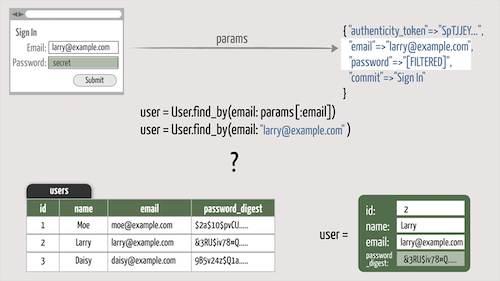
Once authenticated, we use a session to identify the current user as they navigate from page to page.
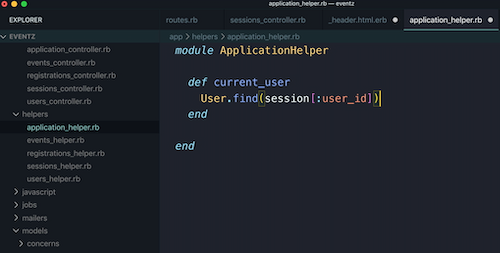
And of course no authentication system would be complete without a way to sign out.
Enjoy!
