New Elm Signals, Mailboxes & Ports Tutorial
September 10, 2015
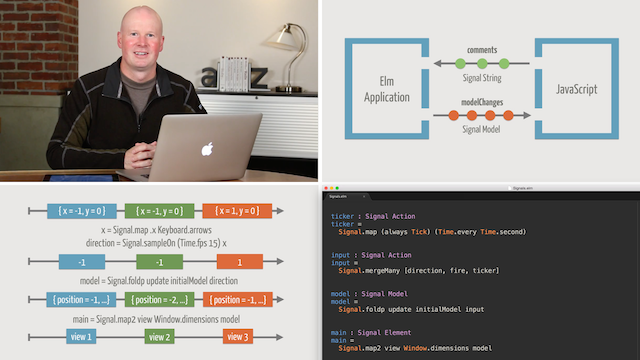
Signals are the foundation of every reactive Elm app, whether it’s a canvas-based game or a web application. To react to any type of user input, you apply a function to a signal. To maintain application state, you create a past-dependent signal. Communicating with JavaScript via ports? You use signals! It’s no surprise then that to be effective with Elm you need to master signals.
In our new Elm: Signals, Mailboxes & Ports tutorial, you’ll learn not just how these Elm features work but, equally important, when and where to use them effectively in your own projects.
What’s an Elm Signal?
In Elm, a signal is a value that changes over time. But that definition can feel fairly abstract until you see signals in action. So we loaded up this course with lots of practical examples and use cases of signals in various scenarios.
What will I learn in this tutorial?
You’ll learn how to transform signals to react to a variety of inputs in specialized ways. We’ll create both a simple game that responds to multiple user inputs as well as a reactive HTML app with JavaScript interop. Check out the full course outline.
Am I Ready?
If you enjoyed our Elm: Building Reactive Web Apps tutorial, this course is your next step!
We hope you’ll join us in The Studio for this fun, new course!
